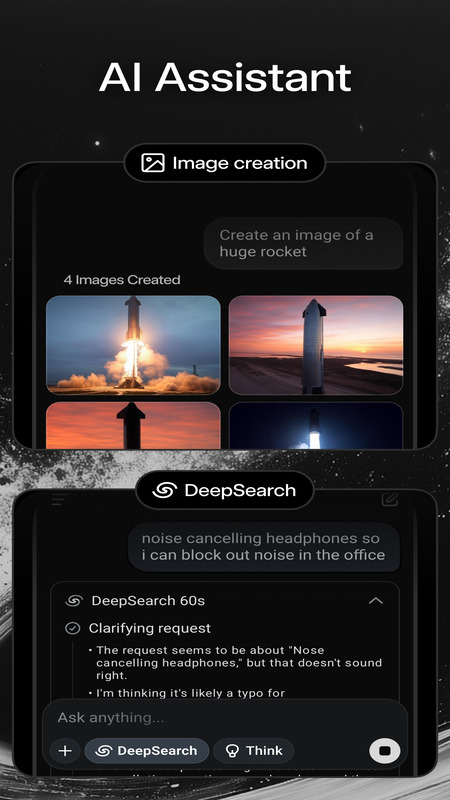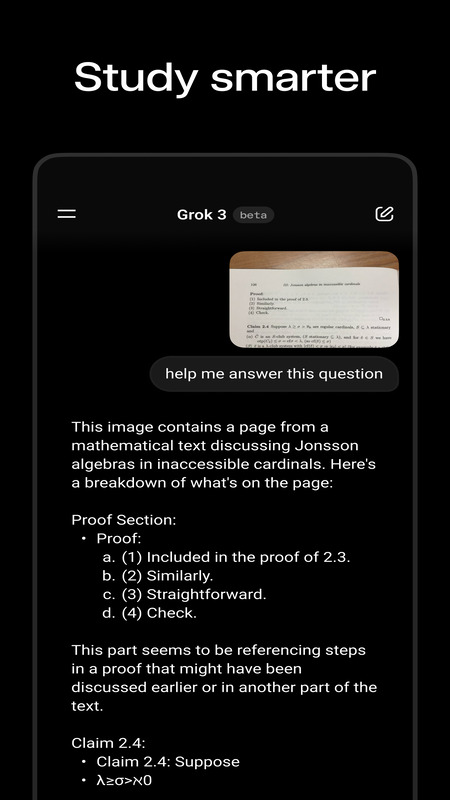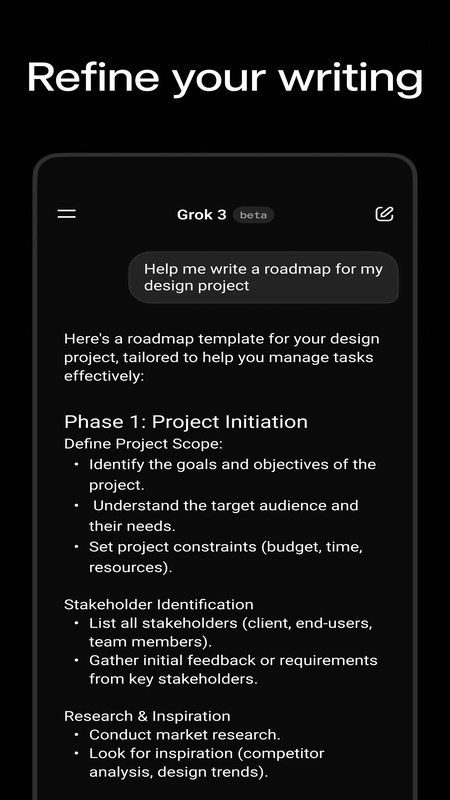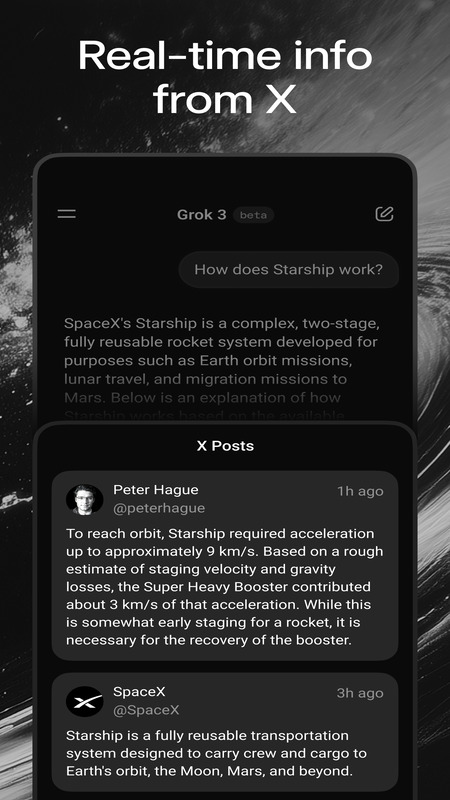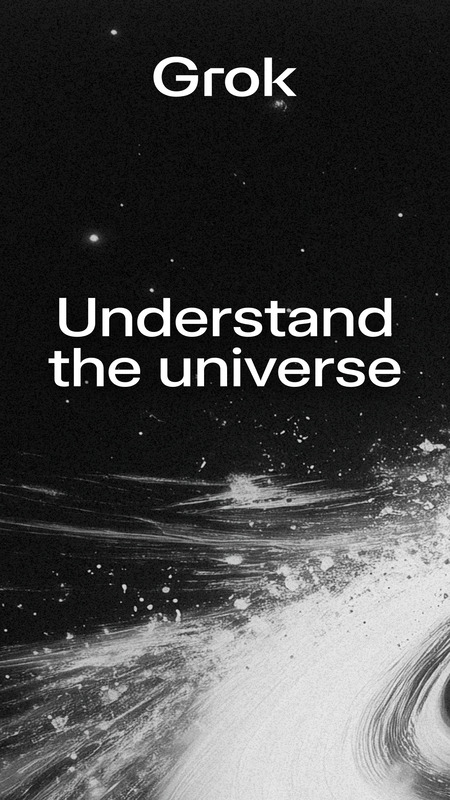Download Grok APK 0.5.6 Free for Android

- Android 9 +
- Version: 0.5.6
- 33.07 Mb
Updated to version 0.5.6!
What is Grok? An Overview of the AI App
Grok is an official AI assistant app created by xAI, designed for Android users seeking a direct, reliable productivity tool. The Grok apk provides users with a versatile assistant that answers questions, generates images, and analyzes photos right from their device. The application is known for its straightforward interface and ability to access real-time information from X (formerly Twitter).
xAI develops and maintains the standard Grok app. It is available as an apk for those looking to sideload, obtain specific versions, or manage updates manually. This article focuses on the features of the original app and matches the needs of users seeking reliable access to official files, version control, and comprehensive assistant functions on Android.
Below, find a detailed breakdown of Grok’s official features, technical requirements, and how its latest versions improve the user experience.
Core Features of Grok: In-Depth Breakdown
Grok delivers a set of robust features to enhance productivity and creativity. The table summarizes the most important official features, their introductions, and usage information.
| Feature | Description | Available From (Version) | Benefit | Technical/OS Requirement |
|---|---|---|---|---|
| Question Answering & Problem-Solving | Fact-based, real-time Q&A plus research, with X (Twitter) integration | Grok 1+ | Quick, accurate answers | Android 8.0+ recommended |
| Aurora Text-to-Image Generation | Converts text prompts into images (Aurora model) | Grok 2+ | Creative visuals on demand | Standard device memory |
| Photo Analysis Tool | Interprets and extracts data from user-uploaded photos | Grok 2+ | Analyzes diagrams, screens, docs | Camera and storage access |
| DeepSearch & Multimodal Input | Understands text and images in context, supports flowcharts, etc. | Grok 3 | Enhanced research, visual content | Strong processor, Android 9+ |
| Fun Mode & Regular Mode | Two response personalities: witty or precise | Grok 2+ | Choose tone for output | None |
| Voice Mode (Aura, Grok) | Hands-free query submission and answers via voice | Grok 3 | Voice-based interaction | Microphone, Android 9+ |
| Coding & Content Generation | Codes, scripts, story drafts, and lists | Grok 1+ | Support for learning, coding | Standard device capabilities |
| 1 Million Token Context | Expanded memory for long or complex conversations | Grok 3 | Handles large inputs aggressively | Sufficient RAM, latest version |
The rest of this section details how these features work and support the main use cases.
Question Answering and Problem-Solving
Grok responds to natural language queries, helping users solve problems across many topics. It fetches real-time information, even pulling updates from X/Twitter when needed. Users can rely on Grok for research, fact-checking, or academic tasks by typing or speaking their questions.
Advertisement
Image Generation with Aurora
The Aurora model turns simple text prompts into original images. Users can create concept art, quick design ideas, or visual brainstorms. This feature helps bring text-based ideas to life and supports a range of creative and professional activities.
Photo Analysis and Visual Understanding
Grok can examine photos or screenshots uploaded via the app. It reads diagrams, processes tables, and understands the context in photos. This tool is helpful for extracting data from images, reading complex layouts, or understanding scanned documents.
Multimodal Functionality and DeepSearch
Combining text and image processing, Grok’s DeepSearch feature analyzes entire conversations, documents, or diagrams to answer questions about them or provide summaries. This capability is unique to Grok’s advanced versions and speeds up work with visual-heavy or complex material.
Dual Interaction Modes: Fun Mode vs. Regular Mode
Users choose between Fun Mode, which adds humor, and Regular Mode, which prioritizes clear and direct answers. Switching modes adapts Grok’s personality to match the user’s preferences. For productivity, Regular Mode is ideal. For casual chats, Fun Mode adds entertainment.
Voice Mode and Personal Assistant Capabilities (Grok 3+)
Voice Mode lets users interact hands-free, giving instructions or asking questions by voice. Personalities like Aura and the standard Grok tone are available. Early feedback saw minor stuttering in beta, but the functionality continues to improve.
Coding and Content Generation Abilities
Grok assists with coding by generating snippets, writing scripts, and supporting brainstorming tasks. The expanded context window—especially in Grok 3 lets Grok handle larger projects and more complicated instructions, making it a practical tool for developers, students, and content creators.
Using Grok on Android: Practical Guide and Scenarios
Users engage with Grok via several intuitive methods, supporting a broad range of uses:
- Typing a question or command for immediate text-based responses.
- Voice Mode for hands-free operation, ideal for multitasking.
- Image Uploads allow photo analysis, diagram reading, and document extraction.
- Switching Interaction Modes between Fun Mode and Regular Mode for personalized or direct answers.
Common use cases:
- Answering academic and general knowledge questions.
- Generating graphics or visual concepts from text.
- Analyzing photos, screenshots, or scanned documents.
- Casual chatting and entertainment in Fun Mode.
- Coding, scripting, and productivity tool support.
To maximize Grok’s performance, users should phrase prompts clearly and specify their requests. The app supports multiple languages, making it accessible to non-English speakers seeking information, creative support, or coding help.
Evolution of Grok: Key Updates and Version Highlights
Grok has evolved through multiple major versions, each introducing new capabilities.
- Grok 1 brought basic question answering and factual accuracy.
- Grok 2 added text-to-image generation and the split between Fun and Regular modes.
- Grok 3 marked a significant leap with an expanded 1 million token context window and robust DeepSearch. Voice Mode was introduced, as well as improved reasoning and stylistic control.
Advertisement
Comparing Versions:
- Grok 3 provides faster processing, better memory for longer conversations, and more accurate image and photo analysis than past versions.
- Voice Mode, only in Grok 3 and above, lets users speak naturally with the assistant.
- Earlier versions lack some multimodal and voice features, but retain core Q&A, coding, and creative outputs.
Each upgrade increases the range of tasks Grok can handle, improving daily use for productivity, creativity, and research.
How Grok Compares to Other AI Assistants
Grok offers several unique strengths compared to alternatives:
- Real-time X (Twitter) integration for up-to-date answers.
- Fun Mode with humor—distinct from most assistants.
- Visual tools like Aurora text-to-image and a robust photo analysis system, supporting creative and research needs.
- Large context window (1 million tokens) for long or complicated work sessions.
When does Grok excel over competitors?
- Users seeking Android-focused, image-centric, or humor-capable assistants often prefer Grok.
- Tasks needing precise handling of both text and images, or a playful tone, are ideal for this assistant.
- The assistant’s ability to process large data sets in one conversation improves workflow efficiency for advanced users.
Conclusion: The Grok App Experience for Android Users
For Android users seeking a dependable AI assistant, the Grok apk delivers official, up-to-date features. It offers practical tools question answering, image creation, photo analysis, and versatile interaction modes. Its regular updates, strong support for both productivity and creativity, and commitment to accuracy make it a practical choice for those needing an official, feature-rich assistant right on their device. Explore Grok’s capabilities to enhance learning, research, and day-to-day tasks, all within the framework of an original, reliable app.
FAQs about Grok
- Updated May 25, 2025
- Price$0
- Installs 76 +
- Rated for Teen
At HEYAPKS, you can quickly download the latest version of Grok.apk - No registration or SMS required!